[shop]Office Depot
[shop]-B&H
KODAK Photo ID Card Printer Warranty Terms and Conditions
Thank you for purchasing a KODAK Photo ID Card Printer!
IDP Corp., Ltd., the manufacturer of the KODAK Photo ID Card Printer, provides the following warranty terms and conditions:
I. This warranty covers manufacturing defects but does not cover: (a) Defects or damage resulting from use of products other than in the normal customary manner; (b) Defects or damage from misuse, accident or neglect; (c) Defects or damage from improper testing, operation, maintenance, installation, alteration, modification or adjustment; (d) Product disassembled or repaired in such a manner as to adversely affect performance or prevent adequate inspection and testing to verify any warranty claim; (e) Product which has had the serial number removed or made illegible; (f) Damage caused to print heads due to debris or use of improper cards; (g) Damage caused by the use of non-genuine ink ribbons or non-supported materials.
II. Printer Warranty Coverage: Warranty covers printers, print heads, parts and labor for the period of two years from the invoice date. Warranty service is DEPOT repair ONLY. Depot repair service requires product(s) to be returned to a warranty fulfillment center for service.
III. Depot Warranty Procedures: Customers wishing to claim defective products under warranty terms must contact technical support at www.idprinter4u.com. A technician will diagnose problem / defect and if needed an RMA (Return Merchandise Authorization) will be issued. The printer will be returned to a repair center (customer is responsible for freight costs in-bound). Normal service turnaround time averages two to three days.
IV. Ink Ribbon and Consumable Warranty: All ink ribbons and card products are warranted for the period of one year from invoice date. This is the maximum shelf life of the product. Warranty can be voided within the period if products are stored in other than optimal conditions. Optimal conditions: storage of product must be away from direct sun light, in an environment that is from 65°F (10°C) to 75°F (23°C) and 45% to 50% relative humidity.
V. THIS WARRANTY IS GIVEN IN LIEU OF ALL OTHER WARRANTIES, EXPRESS OR IMPLIED, WHICH ARE SPECIFICALLY EXCLUDED INCLUDING, WITHOUT LIMITATION, IMPLIED WARRANTIES OF MERCHANTABILITY AND FITNESS FOR A PARTICULAR PURPOSE. IN NO EVENT SHALL IDP BE LIABLE FOR DAMAGES IN EXCESS OF THE PURCHASE PRICE OF THE PRODUCT, FOR ANY LOSS OF USE, LOSS OF TIME, INCONVENIENCE, COMMERCIAL LOSS, LOST PROFITS OR SAVINGS OR OTHER INCIDENTAL, SPECIAL OR CONSEQUENTIAL DAMAGES CAUSED OUT OF THE USE OR INABILITY TO USE PRODUCTS.
The card cannot enter the KODAK Card Printer from the input hopper.
1. Non-standard cards or bad cards.
Change the cards. (an ISO CR80 card (54mm x 86mm) must be used).
2. Card thickness control lever is not adjusted properly.
Adjust the card thickness gate to accommodate your card’s thickness. Refer to section 2.3 in the Printer User Manual.
3. Faulty card arrangement.
Arrange the cards again and put them in the input hopper. Refer to section 2.3 in the Printer User Manual.
4. Cards have static and moisture.
Remove the moisture or static.
Card Transfer Error – this occurs when the ribbon is wrapped around the transfer roller or the print roller.
Open the top cover and remove the card and the coiled ribbon from the printer using the front LED buttons. If this problem occurs frequently, please check the following.
1. Non-standard card or faulty card.
Change the card (an ISO CR80 card (54mm x 86mm) must be used).
2. The transfer roller or print roller is contaminated with dust and dirt.
Remove the dust and dirt with the cleaning kit. Refer to the Printer User Manual section 5.2.
3. Wrong print position setting.
Please contact your local supplier.
4. When the operating temperature and humidity are out of the acceptable operating limit of the Card Printer.
Change the operating environment of the Card Printer.
An error occurs while the card is being transferred.
Check the Error message on the LCD display.
Open the top cover and remove the card by using the LED buttons.
If this problem occurs frequently, check the following.
1. Non-standard card or faulty card.
Change the card (an ISO CR80 card (54mm x 86mm) must be used).
2. The printer setting has changed or is not correct.
Please contact your local supplier.
3. The transfer roller or the print roller is contaminated with dust and dirt.
Remove the dust and dirt with the cleaning kit. Refer to the Card Printer manual section 5.2
4. The card surface is contaminated with dust and dirt.
Check the card surface and remove the dust and dirt and try again.
If this problem occurs, retry with a new card.
Unprinted or wrong colors printed spot
– The card surface is contaminated by foreign substance :
After checking the status of card, please change it to another clean card.
– The cleaning roller is contaminated :
After checking the cleaning roller. If the cleaning roller is contaminated too much,
please change a disposable cleaning roller.
– Dust is too much in printer :
Please clean the inside of printer by using cleaning kit.
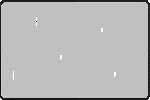
Unprinted or wrong colors printed spot
Unprinted horizontal line
– The print head is dirty :
Clean the print head by using a cleaning kit.
– The print head is damaged :
Contact your local supplier to replace the print head.
– The ribbon cartridge is installed incorrectly :
Check the installation status of the ribbon cartridge and if the print ribbon has any wrinkles.
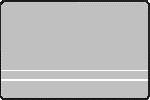
Unprinted horizontal line
Blurry or unstable print
– Uneven or bad surface of the card :
Replace with a new card.
– Setting the color density too high or too low :
The print density of your printer needs to be adjusted.
Contact your local supplier.
– The print head is dirty :
Clean the print head by using a cleaning kit.
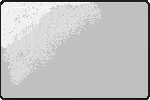
Blurry or unstable print


