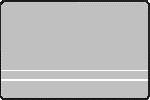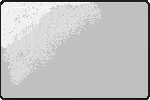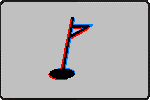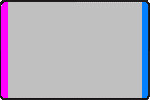– The card surface is contaminated by foreign substance :
After checking the status of card, please change it to another clean card.
– The cleaning roller is contaminated :
After checking the cleaning roller. If the cleaning roller is contaminated too much,
please change a disposable cleaning roller.
– Dust is too much in printer :
Please clean the inside of printer by using cleaning kit.
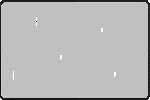
Unprinted or wrong colors printed spot